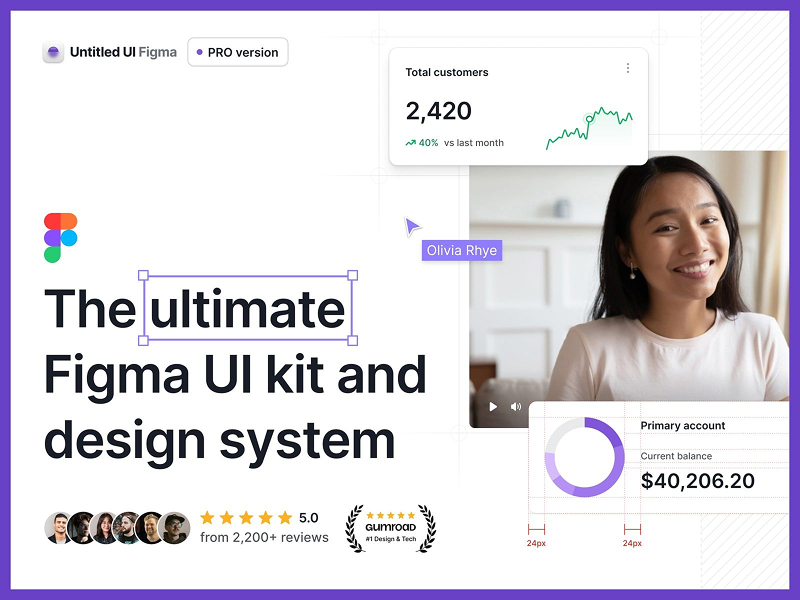Procreate is a powerful and versatile digital illustration app tailored specifically for iOS devices, allowing you to create stunning, high-resolution artwork with ease.
With Procreate, you can solve common challenges faced by artists, such as the need for intuitive tools that mimic traditional media while leveraging the advantages of digital technology.
It provides an extensive range of brushes, an easy-to-use interface, and features that enhance your creative workflow.
In this guide, you’ll explore what Procreate is, how it works, its features and benefits, use cases, alternatives, and pricing plans.
This research-backed guide will teach you everything you need to know about Procreate.
Key Takeaways
- Procreate features a vast library of customizable brushes, geared toward professional artists.
- The app supports canvas resolutions up to 16k, facilitating intricate designs.
- A one-time purchase provides access to all features, removing subscription barriers.
What Is Procreate?
Procreate is a digital illustration app designed for iOS, enabling users to create artwork with tools that simulate traditional drawing and painting techniques.
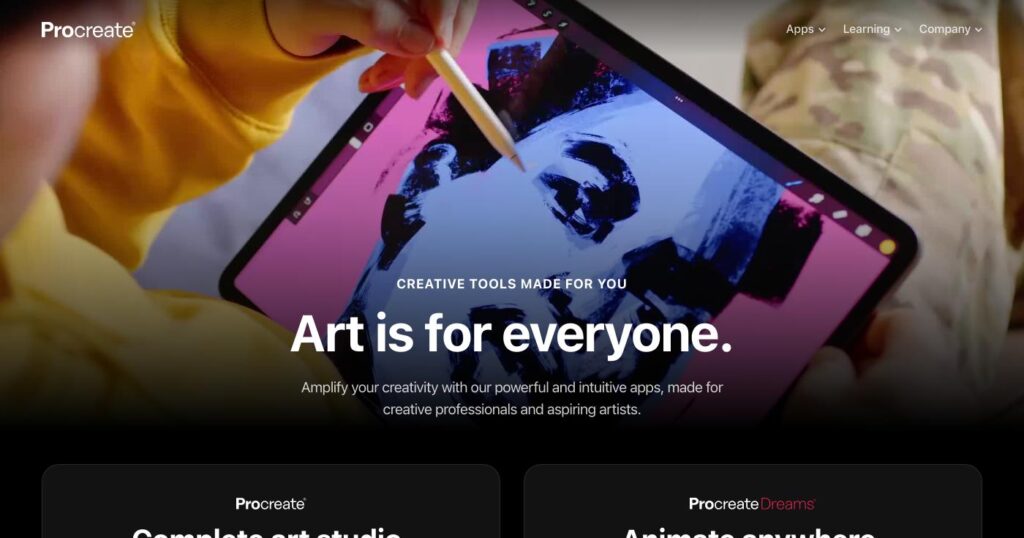
It was developed by Savage Interactive, an Australian company, and has gained immense popularity since its launch in 2013.
Procreate is notable for allowing artists of all skill levels to produce professional-grade illustrations on their iPads without needing extensive technical knowledge.
Procreate’s core value proposition lies in its ability to provide a seamless digital canvas experience, helping artists create work that can be easily adjusted, shared, and published.
The app tackles issues like accessibility in artistic tools and supports both broad creative expressions and fine details.
How Procreate Works
Procreate works by utilizing touch gestures and a stylus such as the Apple Pencil for an optimal drawing experience.
You select brushes and colors, then draw directly on the iPad screen. Its layer-based editing allows for multitasking on complex art pieces, where individual elements can be manipulated without altering the entire composition.
A real-world example of Procreate’s impact can be seen in its integration within educational settings, where art instructors use it for demonstrations, enhancing students’ learning experiences in digital art.
Procreate Use Cases
Procreate finds applications in various creative industries:
- Illustration: Artists create illustrations for books, magazines, and digital media.
- Concept Art: Game and film designers use Procreate for rapid concept sketches and detailed rendering.
- Graphic Design: Procreate supports logo design, vector graphics, and promotional material creation.
- Education: Teachers and students utilize Procreate for learning and practicing digital art techniques.
A real-world example includes professional illustrators employing Procreate to produce high-quality illustrations for popular graphic novels.
Procreate Features and Benefits
Procreate is built around an impressive set of features suitable for all artists:
- Extensive Brush Library: Procreate contains over 200 customizable brushes, enabling unique texturing and effects.
- High-Resolution Canvases: Supports canvas sizes up to 16k by 4k for detailed work suitable for print.
- Animation Tools: The app allows frame-by-frame animation, enabling you to create simple animated sequences easily.
- User-Friendly Interface: Designed with an interface that simplifies navigation, making it accessible for artists at any skill level.
- ColorDrop Feature: Easily fill shapes with color by dragging and dropping, streamlining the coloring process.
Procreate Integrations
Procreate integrates seamlessly with various platforms to enhance your workflow:
- Dropbox: Allows for easy file storage and sharing.
- Adobe Creative Cloud: Facilitates importing and exporting files to other Adobe applications.
- Google Drive: Supports saving and accessing artworks across devices.
Who Is Procreate For?
Procreate caters to a diverse range of users, including:
- Professional Artists: Those who require advanced tools for intricate designs.
- Students: Art students using Procreate for coursework and creative exploration.
- Hobbyists: Individuals creating art for personal enjoyment or to share with others.
- Educators: Teachers utilizing Procreate to demonstrate artistic concepts effectively.
Procreate Alternatives and Competitors
If you’re looking for alternatives to Procreate, consider:
- Adobe Fresco: Offers real-time brushes and integration with the Adobe Suite.
- Affinity Designer: A vector graphics editor known for its precision and flexibility.
- Clip Studio Paint: Popular with comic artists, offering unique features for manga and comics.
Procreate Pricing
Procreate offers a straightforward pricing model for its digital illustration applications. Here’s a breakdown of the current costs:
Procreate for iPad
- Price: $12.99 USD
- Purchase Model: One-time payment, no subscription fees.
- Features: Includes access to all current features and future updates at no additional cost. The app is designed for professional and amateur artists, providing a comprehensive suite of tools for sketching, painting, and illustration.
Procreate Pocket for iPhone
- Price: $4.99 USD
- Purchase Model: One-time payment.
- Features: A scaled-down version of Procreate tailored for mobile use, retaining many of the core features but with adjustments for the smaller screen.
Procreate Dreams
- Price: $19.99 USD
- Purchase Model: One-time payment.
- Features: This is an animation-focused app that allows users to create 2D animations and videos, utilizing features from the standard Procreate app.
Frequently Asked Questions
Here are some common questions about Procreate:
What devices support Procreate?
Procreate is designed exclusively for iOS devices, including the iPad and iPad Pro.
Can I use Procreate on my iPhone?
Yes, Procreate Pocket is available for iPhone users, adapting many features for smaller screens.
Does Procreate support multiple layers?
Absolutely! Procreate allows users to create and manipulate multiple layers for complex artwork.
What file formats does Procreate support?
Procreate can import and export files in various formats, including PSD, PDF, and PNG.
Does Procreate offer a free trial?
No, Procreate does not provide a free trial; it must be purchased.
Conclusion: Unlocking Creativity with Procreate
In summary, Procreate is a robust tool for digital artists, offering a rich set of features to inspire creativity and enhance artistic expression.
With its one-time purchase model, it represents a significant value for designers seeking to elevate their craft.
Invest in Procreate today and experience the limitless possibilities of digital illustration.