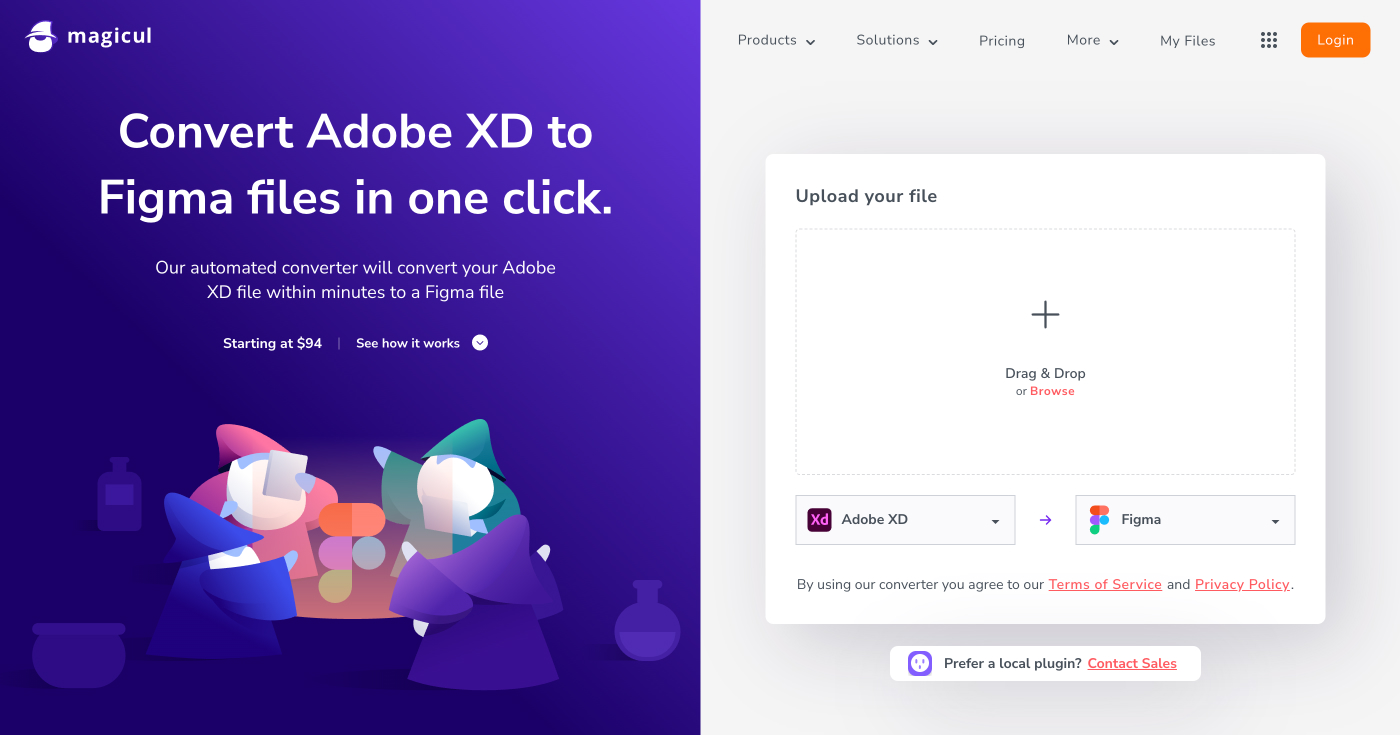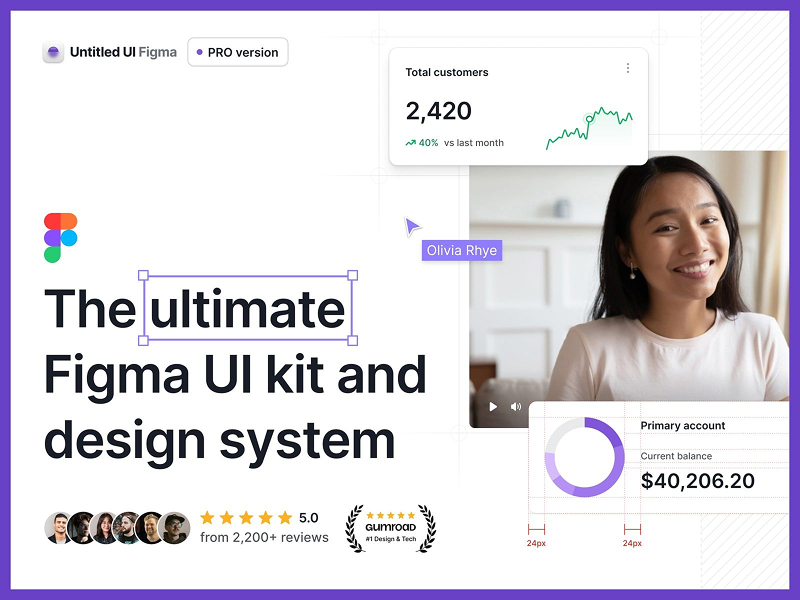Before you abandon another XD file because your devs, marketers, or clients use a different format, take heart: you can convert almost anything.
Below you will find every practical route from Adobe XD to the formats teams ask for most, plus the plugins and web services that make the hand‑off painless.
XD to SVG: Crisp Vectors for Developers and Icon Sets
Adobe already lets you export artboards or individual layers as SVG. Open the file menu, choose Export › Selected, and pick SVG to keep paths editable and resolution‑independent according to the Adobe XD export documentation.
Need cleaner markup?
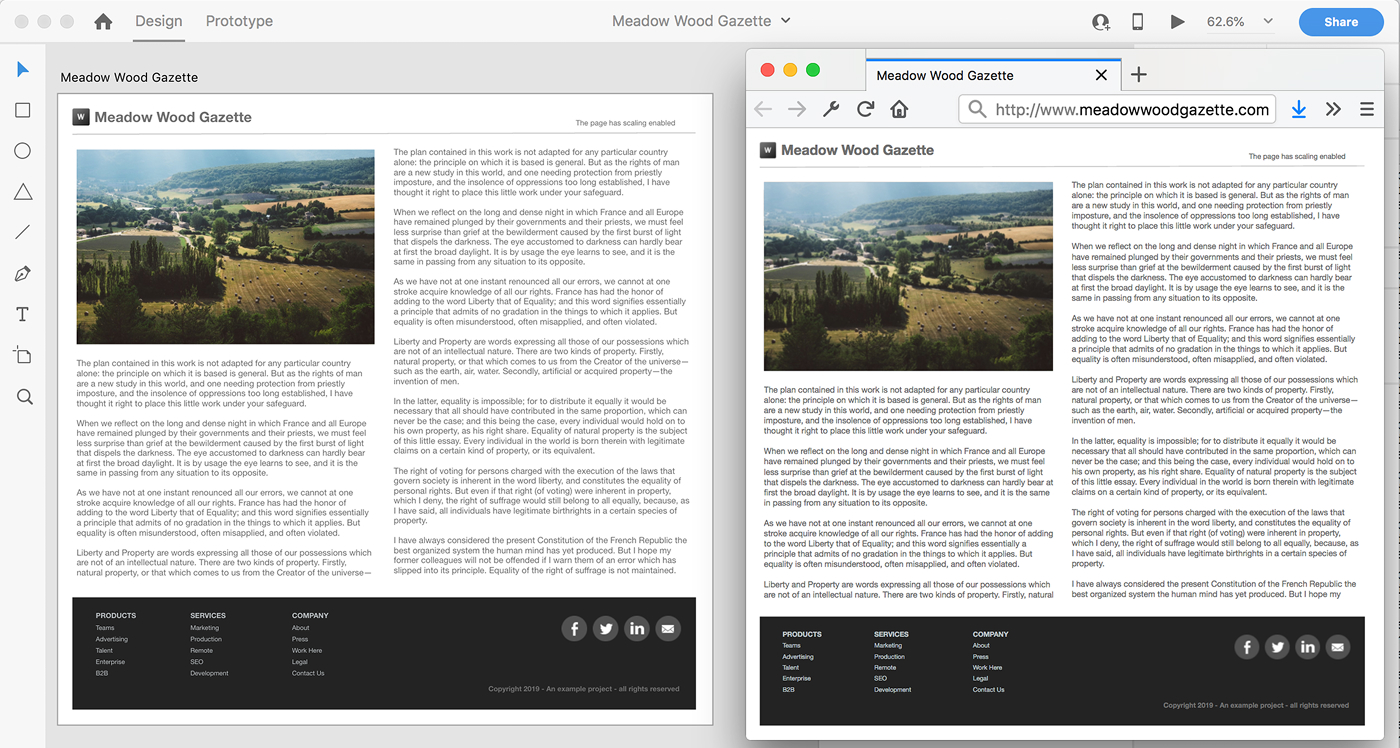
The open‑source Web Export plugin focuses on developer‑friendly SVG with optional presentation attributes for styling. If stakeholders still want Illustrator files, export SVG first and then open it in Illustrator where you can release every element to its own layer for easy editing.
XD to Adobe Illustrator (AI): Keep Vectors, Gain Artboards
Illustrator cannot open .xd natively, but a two‑step path works: export SVG from XD, then import it into Illustrator as layered artwork. For clients who need a single‑click approach, the Magicul XD‑to‑AI converter processes entire files online (pricing starts at \$94 per file).
XD to HTML/CSS and Beyond
Anima
Install the free Anima for XD plugin and select an artboard. Anima publishes responsive code—including HTML, CSS, and React or Vue components—plus live preview links.
UX Pilot
UX Pilot converts design images (including XD screenshots) into production‑ready HTML and CSS using AI, preserving layout integrity and generating responsive code that works across all devices.
Pro-tip: if your converter injects marketing copy, check the AI-generated markup before launch.
Web Export
If you prefer open‑source, the Web Export plugin generates semantic HTML, SCSS, and JavaScript directly from XD without leaving the app.
So what? You cut front‑end build time and ship a pixel‑perfect prototype as real code instead of static screenshots.
XD to React, Vue, and Flutter Code
- Anima adds React and Vue components alongside plain HTML/CSS. See the Anima plugin page.
- Adobe’s official XD to Flutter plugin converts selected layers into Dart code you can paste straight into your Flutter project.
Those routes let you hand engineers editable, framework‑specific components instead of red‑line PDFs.
XD to Sketch
Xd2Sketch
Xd2Sketch claims near‑perfect layer fidelity and offers a money‑back guarantee if any element breaks.
Magicul
Magicul’s XD‑to‑Sketch pipeline converts full files in minutes (same pricing model as its AI converter).
Avocode (legacy)
Avocode handled XD, Sketch, and PSD files until the service was sunset in October 2023. While you cannot sign up today, former users may still have archived exports.
XD to Figma
Designers moving to Figma have two solid options:
- Magicul’s XD‑to‑Figma converter—automated, one‑click, trusted by enterprises like IBM and Google.
- The Convertify plugin for Figma that imports XD (and many other formats) straight into Figma’s canvas.
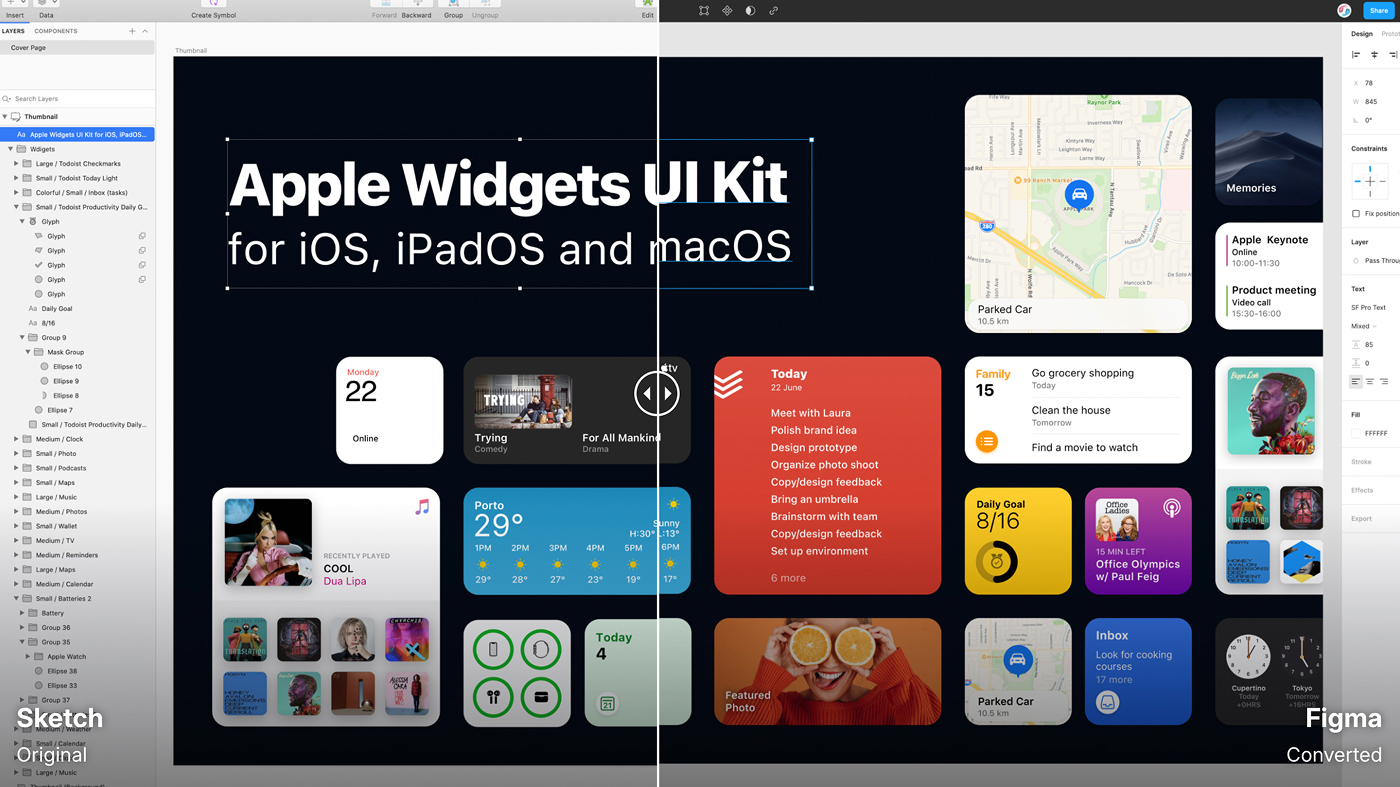
Convertify’s docs outline a 30‑day refund window if the import fails.
XD to Photoshop (PSD)
When marketing or retouching teams insist on PSD, open the XD file in Photopea. The free browser‑based editor accepts .xd, preserves layers, and exports fully editable PSD—no Creative Cloud install required.
XD to PDF
Export a single artboard or an entire prototype via File › Export › PDF. Adobe details the process in its official guide which is perfect for slide decks, client sign‑off, or archival.
XD to PNG, JPG, and More
The same export dialog covers bitmap formats—ideal when you only need static assets for presentations, marketing collateral, or quick previews.
Quick Reference Cheatsheet
| Target format | Fastest method | Stand‑out benefit |
|---|---|---|
| SVG | Native export | Clean vectors for developer hand‑off |
| AI | Magicul | Keeps layers and supports large files |
| HTML / CSS | Anima or UX Pilot | Responsive code plus live site |
| React / Vue | Anima | Framework‑ready components |
| Flutter | Adobe plugin | Generates Dart widgets |
| Sketch | Xd2Sketch | High‑fidelity with refund guarantee |
| Figma | Magicul or Convertify | One‑click import |
| PSD | Photopea | Free and browser‑based |
| Native export | Ideal for stakeholder reviews |
Parting Advice
You never need to rebuild designs by hand again. Pick one of the converters above, test with a small artboard, and share the output with your team.
The right plugin slashes hours of re‑drawing and lets you spend more time on actual UX improvements.