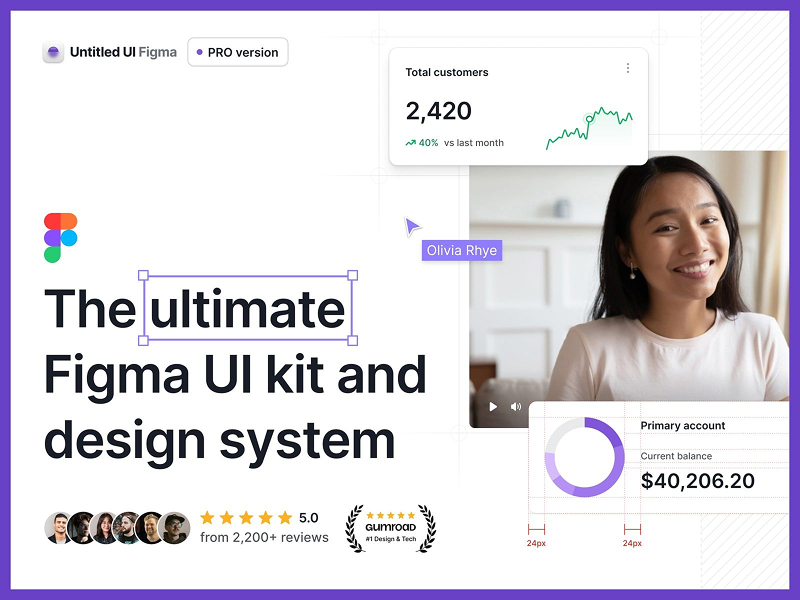Designing for Apple platforms means working at the intersection of precision, polish, and platform conventions.
Apple provides a comprehensive suite of design resources: templates, icon kits, fonts, bezels, and more, to help you build beautiful, consistent apps for iOS, iPadOS, macOS, watchOS, tvOS, and visionOS.
Below, you’ll find a curated, up-to-date list of every official Apple design resource, plus direct download links.
1. Human Interface Guidelines (HIG)
Start here. Apple’s HIG defines best practices for UI/UX across all platforms.
2. Design Templates & Libraries
iOS & iPadOS
- iOS 26/iPadOS 26 Sketch Library
June 9, 2025 Download (Sketch, 118.3 MB) - iOS 18/iPadOS 18 Sketch Library
Download (Sketch, 62 MB) - iOS 18/iPadOS 18 Templates
Download (Sketch, 28.6 MB)
Download (Figma) - iOS 18/iPadOS 18 Production Templates
Download (Sketch, 3.8 MB)
Download (Figma)
Download (Photoshop, 5.5 MB) - iOS 16 Templates
Download (Keynote, 35.7 MB)
macOS
- macOS Tahoe 26 Sketch Library
Download (Sketch, 106.5 MB) - macOS Sequoia Sketch Library
Download (Sketch, 36.8 MB) - macOS Sequoia Templates
Download (Figma)
Download (Sketch, 21.8 MB) - macOS Production Templates
Download (Sketch, 2.3 MB)
Download (Photoshop, 6.5 MB)
visionOS
- visionOS Library
Download (Figma)
Download (Sketch, 87.3 MB) - visionOS Templates
Download (Sketch, 38.1 MB)
tvOS
- tvOS 18 Sketch Library
Download (Sketch, 8.3 MB) - tvOS 18 Templates
Download (Sketch, 22.7 MB) - tvOS 18 Production Templates
Download (Sketch, 427 KB)
Download (Photoshop, 238 KB)
watchOS
- watchOS 10 Sketch Library
Download (Sketch, 4.5 MB) - watchOS 10 Templates
Download (Sketch, 6 MB) - watchOS 10 Production Templates
Download (Sketch, 1.2 MB)
3. Technologies & Feature Templates
- App Clips Design Template
Download (Figma)
Download (Sketch, 1.6 MB) - Apple Pay Design Template
Download (Figma)
Download (Sketch, 1 MB) - Live Activities Template
Download (Figma)
Download (Sketch, 1.7 MB) - Messages Template
Download (Figma)
Download (Sketch, 1.9 MB) - Messages for Business Template
Download (Sketch, 2.5 MB) - Sign in with Apple Buttons
Download (Figma)
Download (Sketch, 1 MB) - Siri and App Shortcuts Template
Download (Figma)
Download (Sketch, 7.6 MB) - TipKit Template
Download (Figma)
Download (Sketch, 7.4 MB) - Wallet Template
Download (Figma)
Download (Sketch, 5.1 MB)
4. Fonts
- SF Pro
Download - SF Compact
Download - SF Mono
Download - New York
Download - SF Arabic
Download - SF Armenian
Download - SF Georgian
Download - SF Hebrew
Download
5. SF Symbols
- SF Symbols 7
Download (macOS Ventura or later, 454 MB) - SF Symbols 6
Download (macOS Ventura or later, 385.4 MB)
6. Product Bezels
Use these for device mockups and marketing materials.
- All Product Bezels (Sketch, 74.2 MB)
Download - Apple TV, Apple Watch, iMac, iPad, iPhone, MacBook
Download all device-specific bezels
7. Parallax Image Tools
For tvOS and visionOS parallax effects.
- Parallax Previewer App
Download version 2 (macOS 13.5+)
Download version 1 (macOS 10.10.5+) - Parallax Exporter Plug-In for Adobe Photoshop
Download for macOS
Download for Windows
8. Badges and Logos
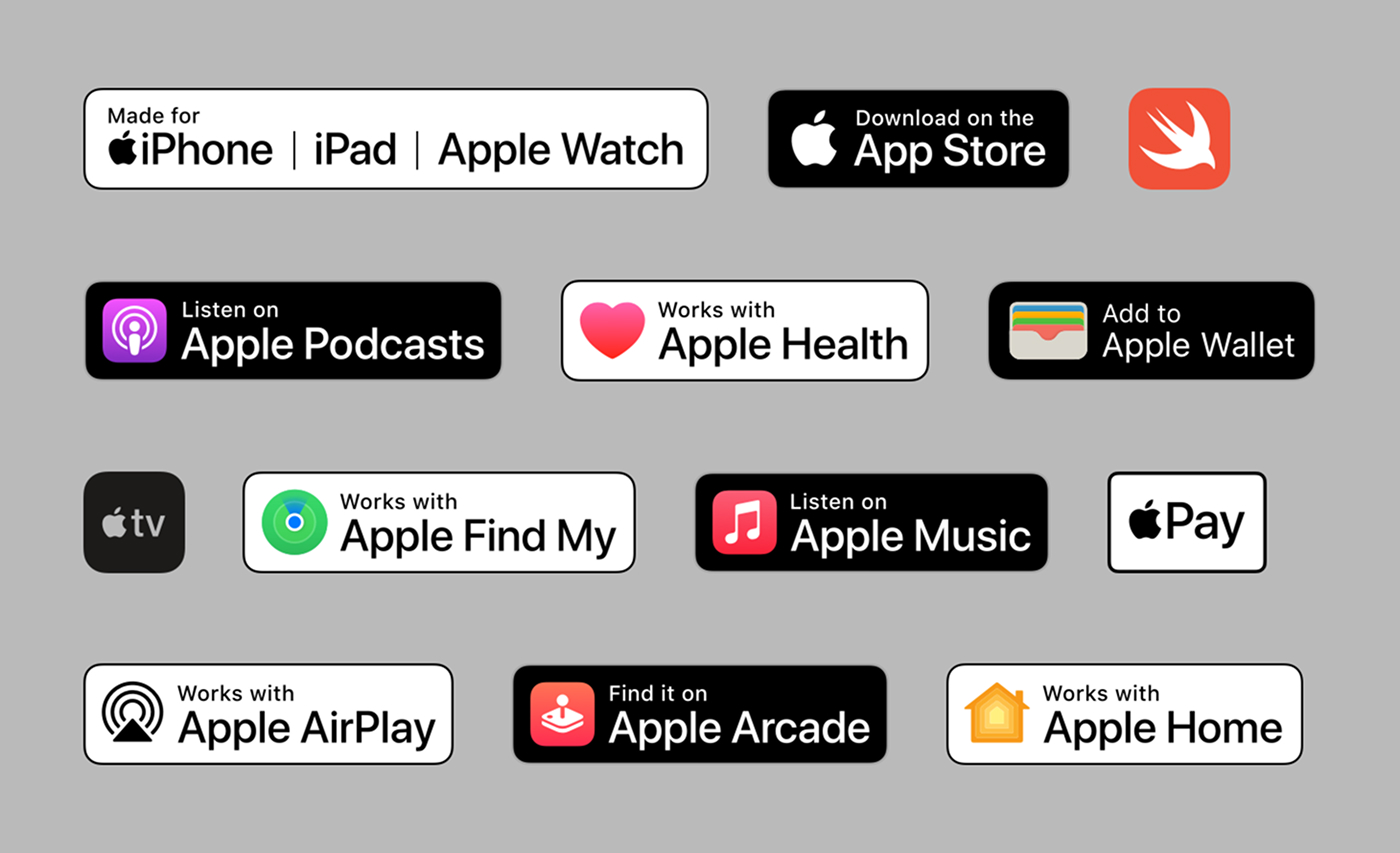
- Apple Marketing Resources and Identity Guidelines
View & download - Apple Licensing and Trademarks
View & Download
9. Where to Find Everything
- Apple Design Resources Main Page
Browse all resources and get the latest downloads
Pro tip: Always use the latest version of each resource to ensure your designs are up to date with Apple’s evolving guidelines.